As cloud adoption increases, so too does the need for developers with cloud computing skills. AWS accounts for the largest share of cloud infrastructure service providers, so if you want to learn Amazon Web Services, now is a good time to do so. This is easier said than done because AWS has over 200 services so it can be quite confusing to know where and how to get started.
The resources in this post were created by AWS itself and cover all difficulty levels from beginner to advanced. Cloud technology changes fast. This is why it’s important to go straight to the source, so you can have access to up-to-date information about the ever-expanding range of AWS products and services.
With the first two resources, an AWS environment is provided to you, that means no credit card is required and there’s no risk of running up high bills! The other two resources require you to have your own AWS account so remember to setup an AWS Budget before attempting any of those labs.
1. AWS Cloud Quest

The recently launched Cloud Quest is a role-playing game designed to help players develop hands-on solution building skills and a working knowledge of AWS services. You get a live AWS environment, where you learn and apply cloud concepts to real business problems.
The game allows you to try 12 hands-on solution building assignments for free:
- Cloud Computing Essentials
- Cloud First Steps
- Computing Solutions
- Cloud Economics
- Networking Concepts
- Connecting VPC's
- Databases in Practice
- Core Security Concepts
- File Systems in the Cloud
- Auto-healing and Scaling Applications
- Highly Available Web Applications
- First NoSQL Database
The best thing about Cloud Quest is that an AWS account is provisioned for you from within the game. You do not need to create an AWS account or use your personal AWS account.
You can also use Cloud Quest to help prepare for the AWS Certified Cloud Practitioner certification exam.
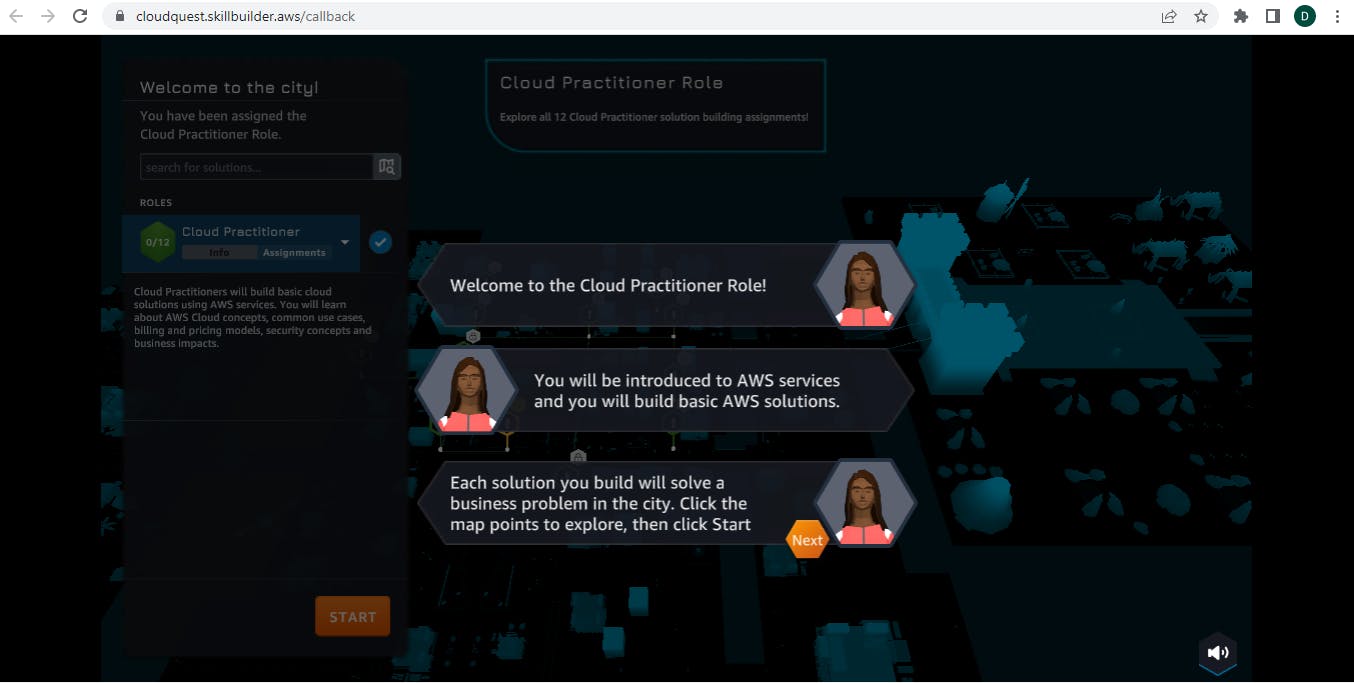
Cloud Quest: Cloud Practitioner is accessible via explore.skillbuilder.aws/learn. Once you sign-up, you can either search for Cloud Quest in the search bar, or locate the Game-Based Learning - Free Catalog on the home page, and then choose Cloud Quest: Cloud Practitioner.
2. AWS Educate
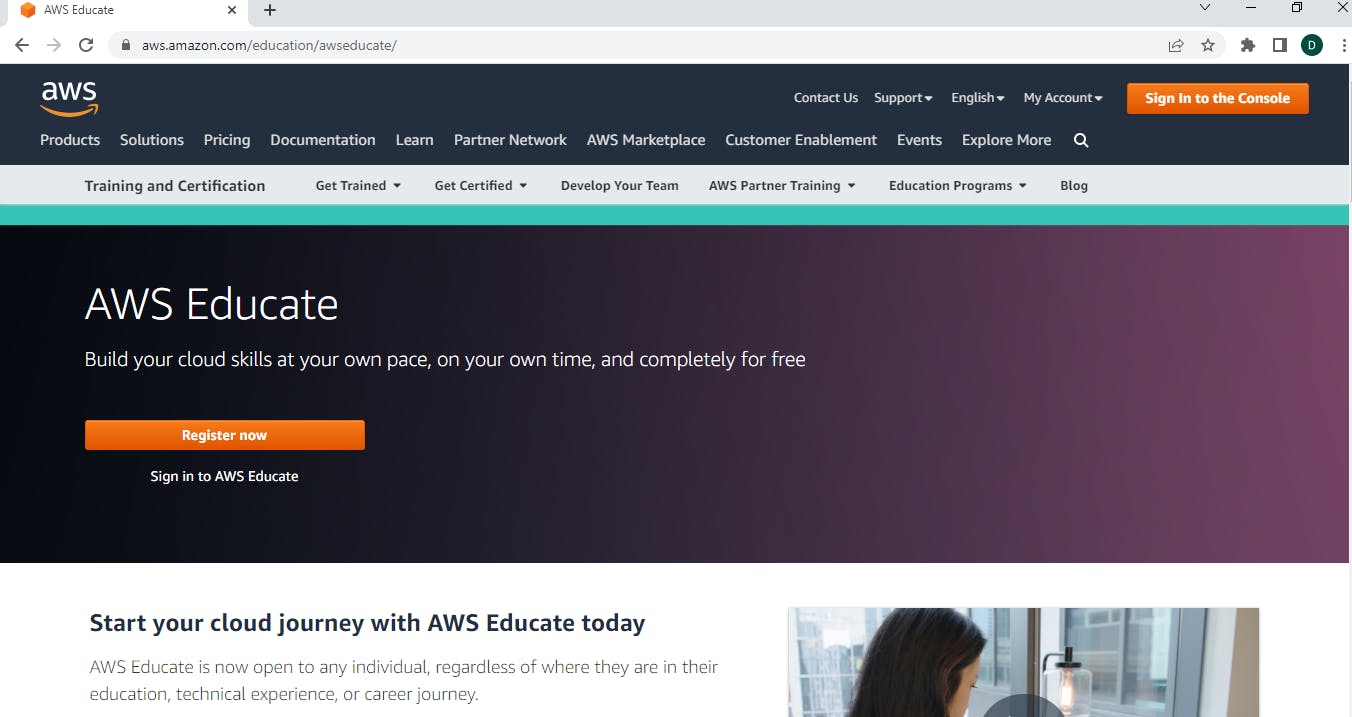
AWS Educate gives you access to labs that have been specifically designed for individuals who are new to the cloud. All you need is an email address to sign up (the .edu email address requirement has been dropped) and begin building cloud skills without having to create an AWS account.
Each AWS Educate lab provides a learning environment in the AWS Console, and keeps track of your progress.
Labs can be found for topics that include Introduction to Cloud 101, DynamoDB, Amazon Cognito, Machine Learning, and AWS DeepRacer. Each AWS Educate lab is designed to teach you about basic features and functionalities of a particular AWS service.
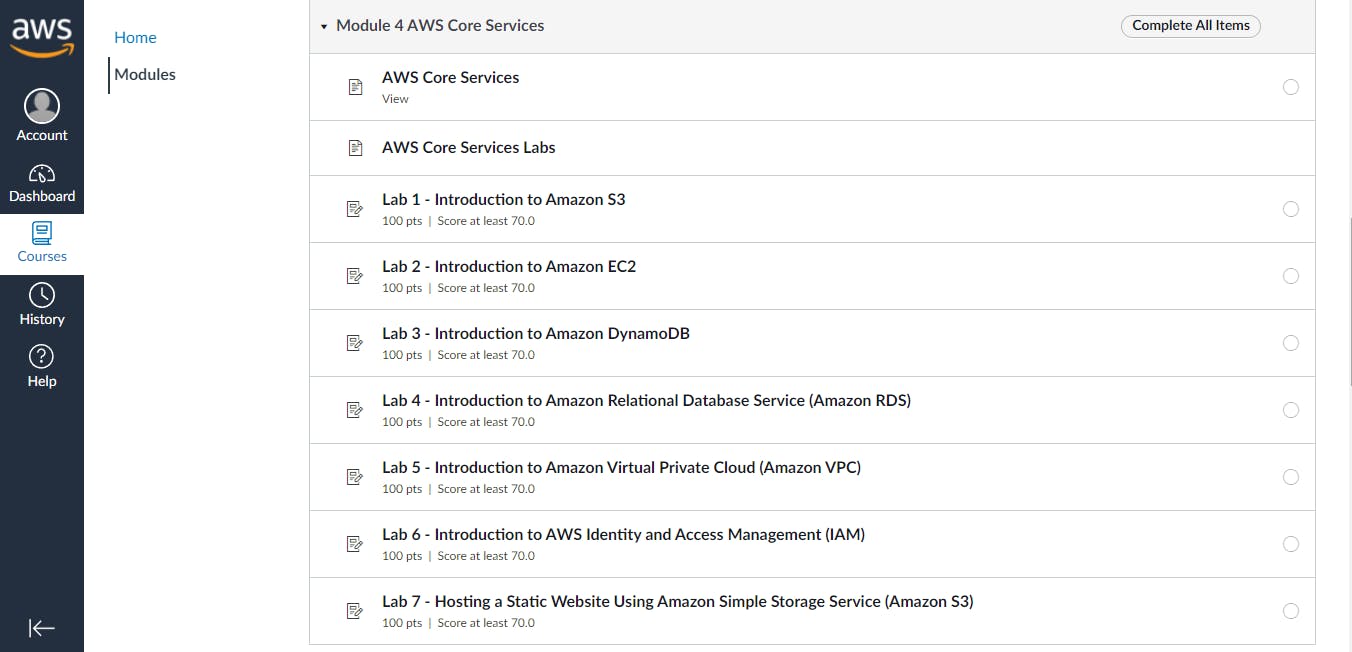
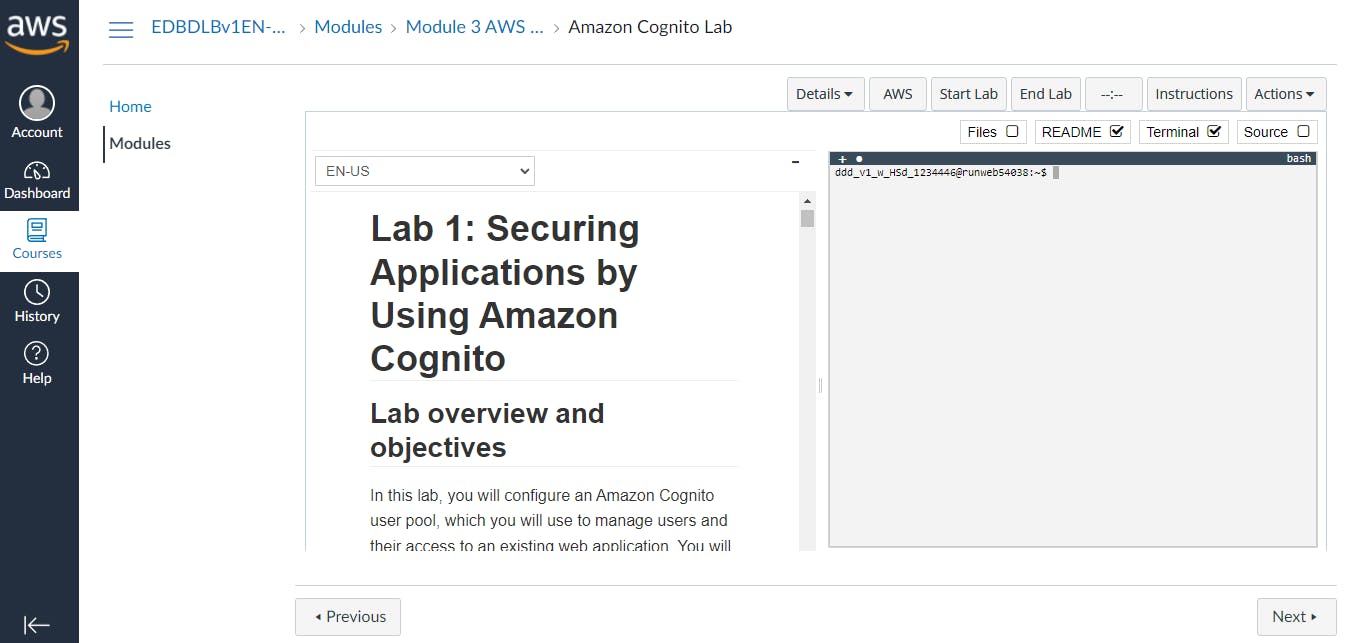
There is no cost associated with the labs or courses in AWS Educate.
Get started for free here
3. AWS Developer Center
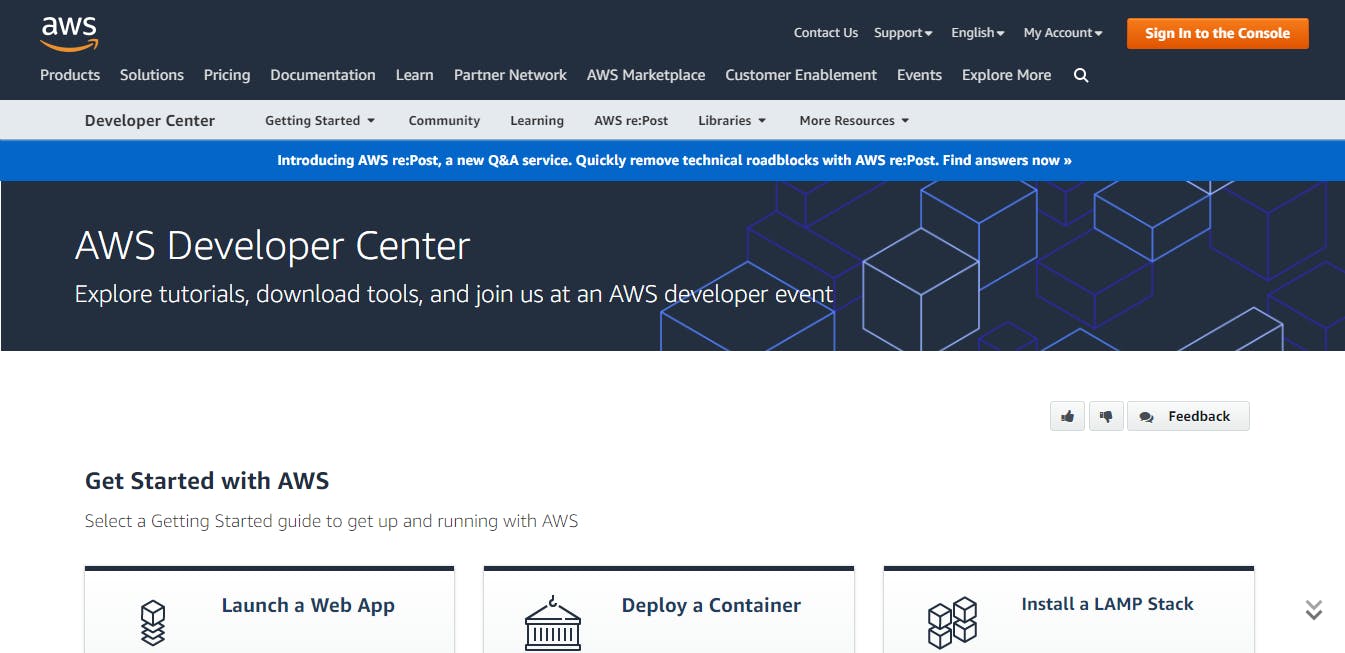
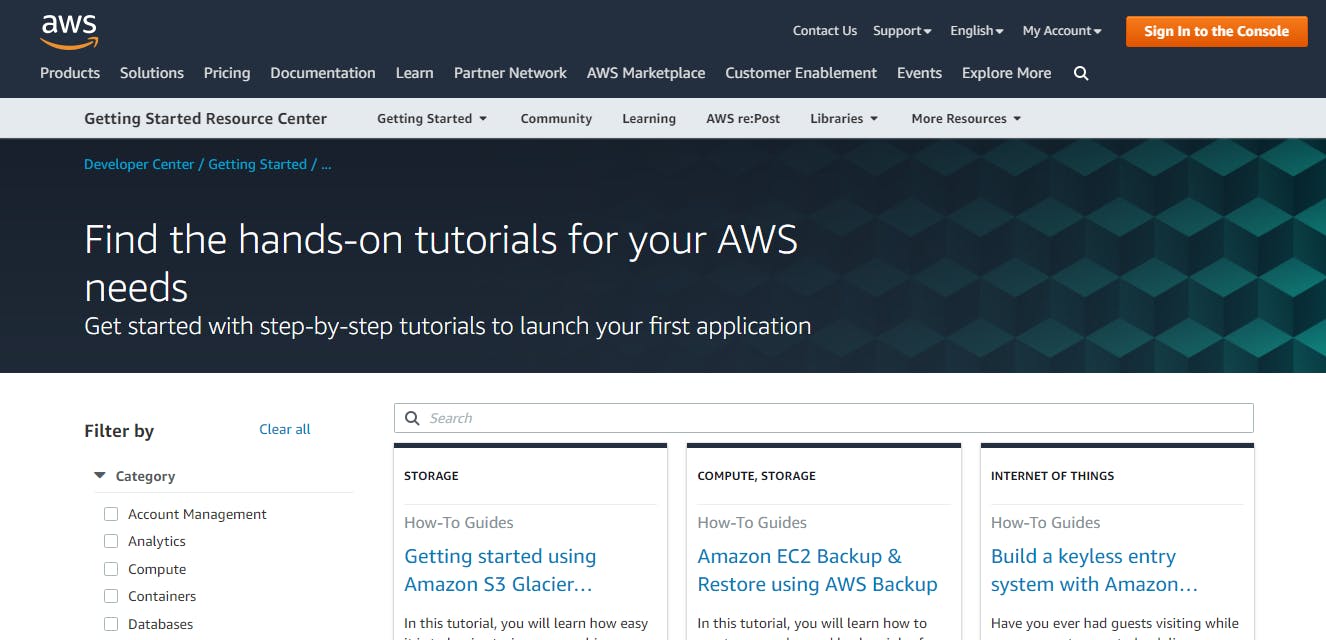
If you're a developer looking to integrate AWS services with your applications, this is a great place to start. AWS supports many programming languages like Java, Python, PHP, and Node.js.
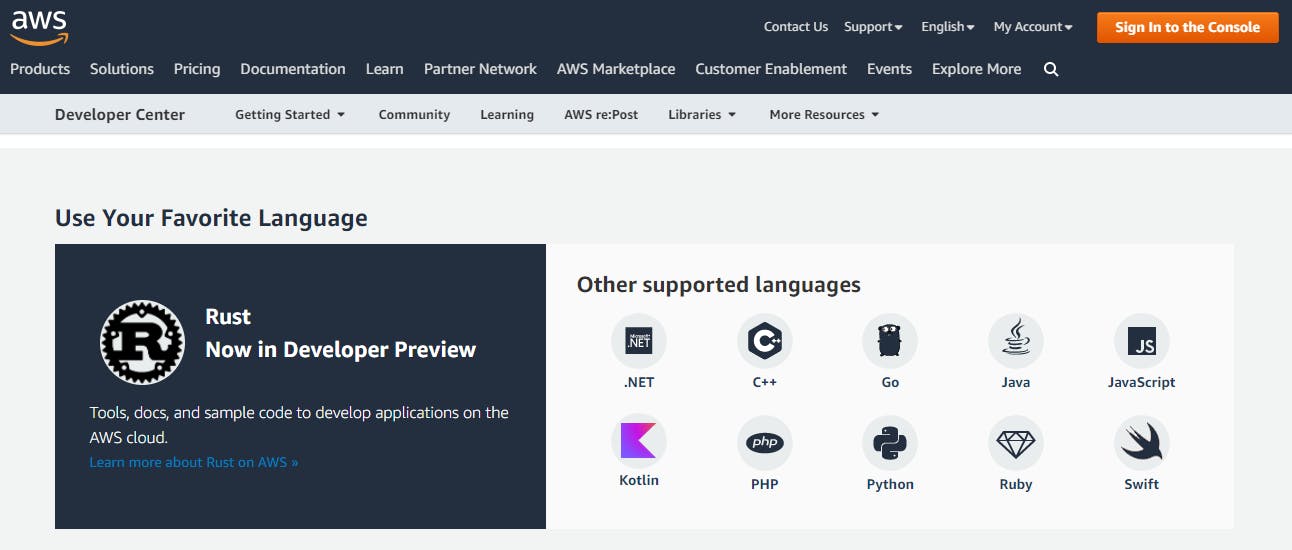
Choose from a wide range of labs covering categories such as databases, containers, front-end web and mobile.
The labs are organized according to difficulty, and below are some of the labs you can look forward to doing at each difficulty level:
Example Level 100 Lab - Create a simple full-stack web application using AWS Amplify
Example Level 200 Lab - How to Setup an Nginx Reverse Proxy using Amazon Lightsail
Example Level 300 Lab - How to build a scalable, real-time leaderboard for a multiplayer game using Amazon Aurora Serverless and Amazon ElastiCache
Many of these labs stay within the free tier but it's still important to setup a budget and remember to delete all resources once you're done.
4. AWS Well-Architected Labs
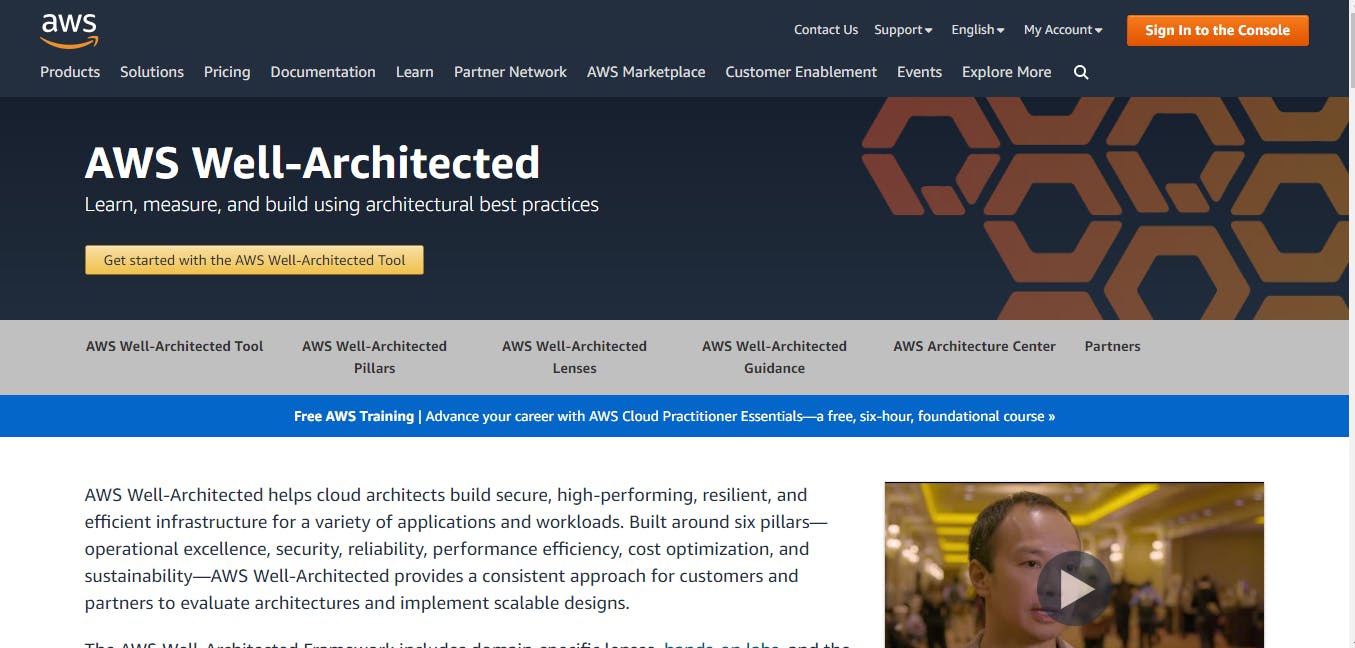
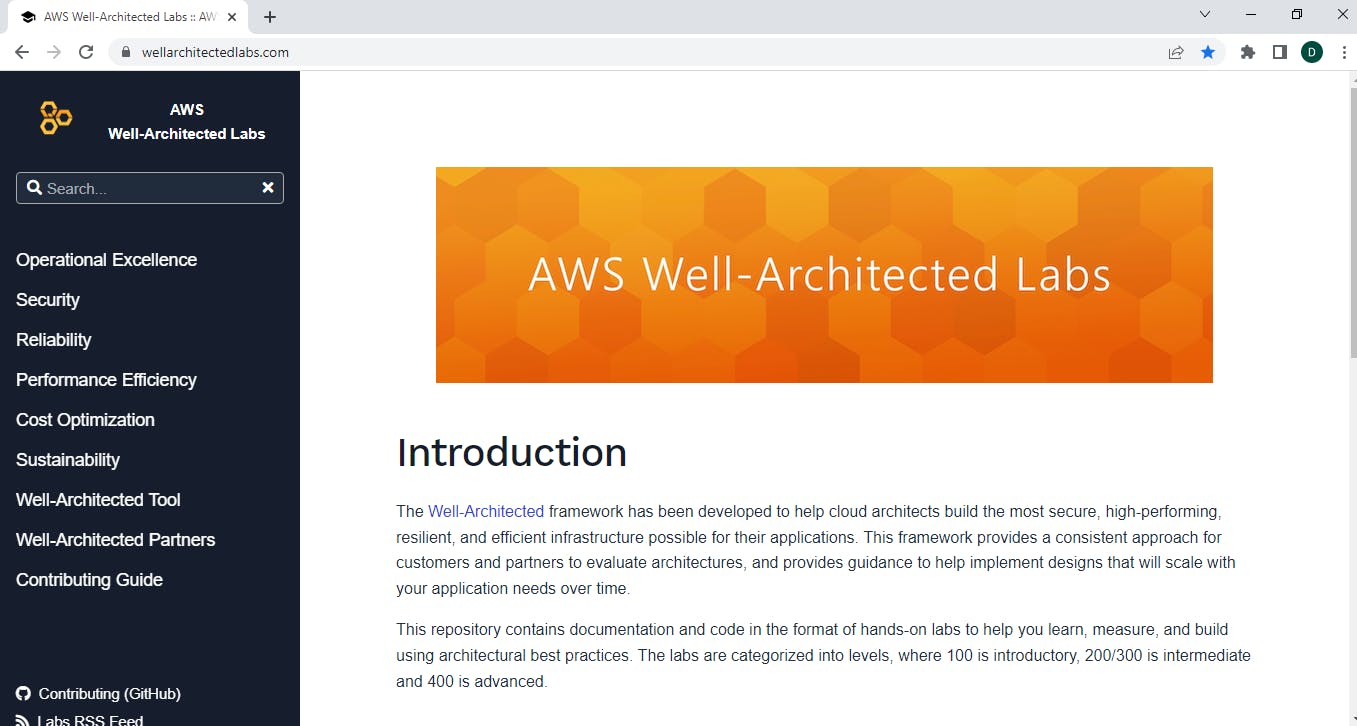
Well Architected Labs focuses on the principles and concepts contained in the Well-Architected Framework. This means that you get hands-on experience on how to build using AWS architectural best practices. Best practices are made up of processes and procedures that set the standard for how things should be done. Labs are categorized into levels, where 100 is introductory, 200/300 is intermediate and 400 is advanced.
The six pillars of the Well-Architected Framework :
- Operational Excellence
- Security
- Reliability
- Performance Efficiency
- Cost Optimization
- Sustainability
This resource is particularly useful because it regularly updated.
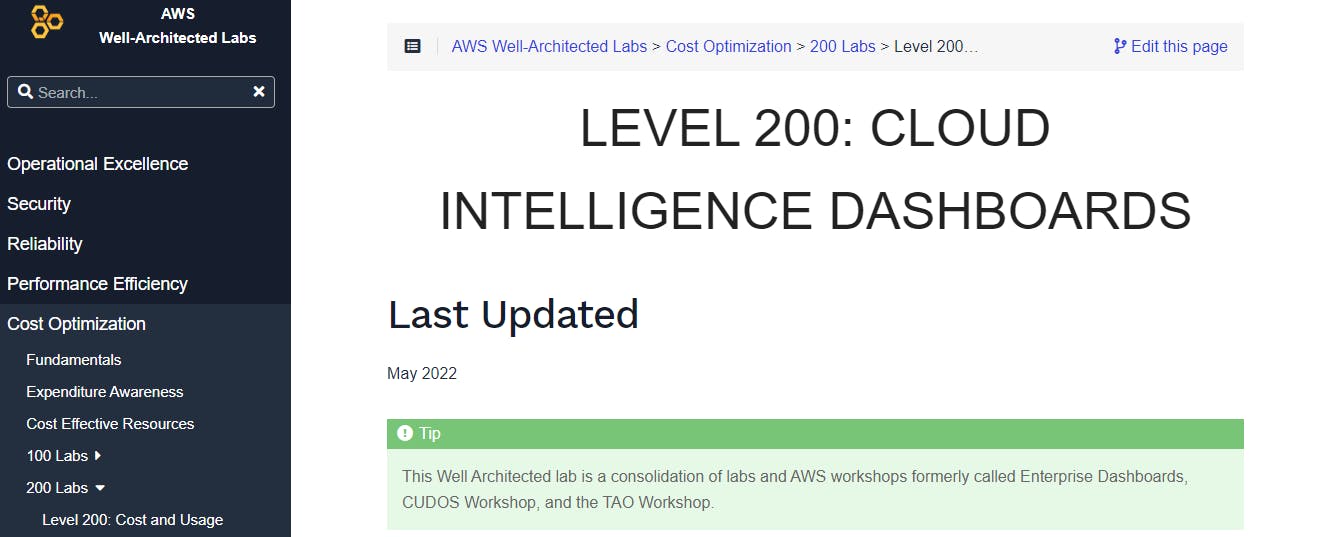
Each lab has a Tear Down section. Once you've concluded each lab, it's crucial that you follow the directions in this section in order to avoid any unwanted costs.
Conclusion
AWS is the most comprehensive and broadly adopted cloud platform. Using interactive and hands-on activities that turn theory into practice, represents an important opportunity to position yourself as someone who can build solutions on the AWS Cloud.
